Access to farms
When you log in to your Brinjel account, you will now see a list of farms to which you have access. If you have invitations for other farms, you’ll also see them listed.
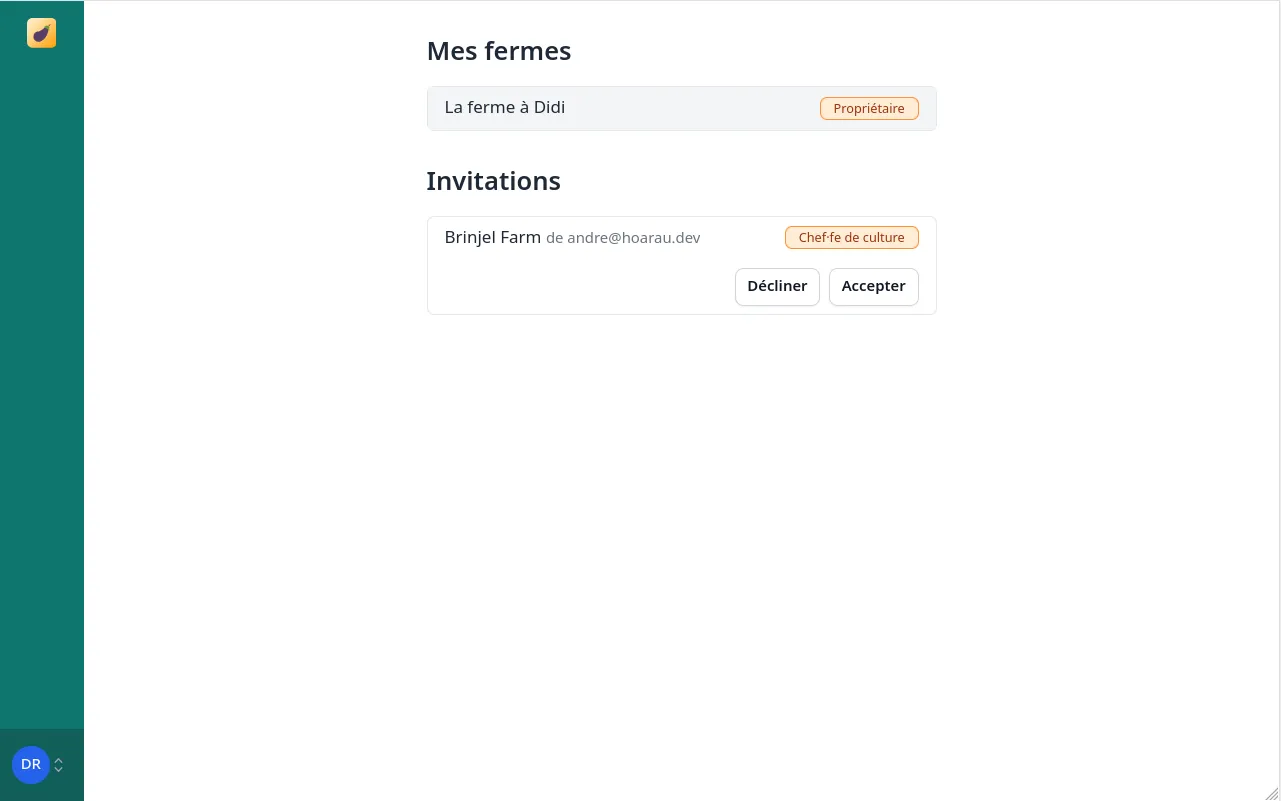
By clicking on the Accept button, the farm becomes available:
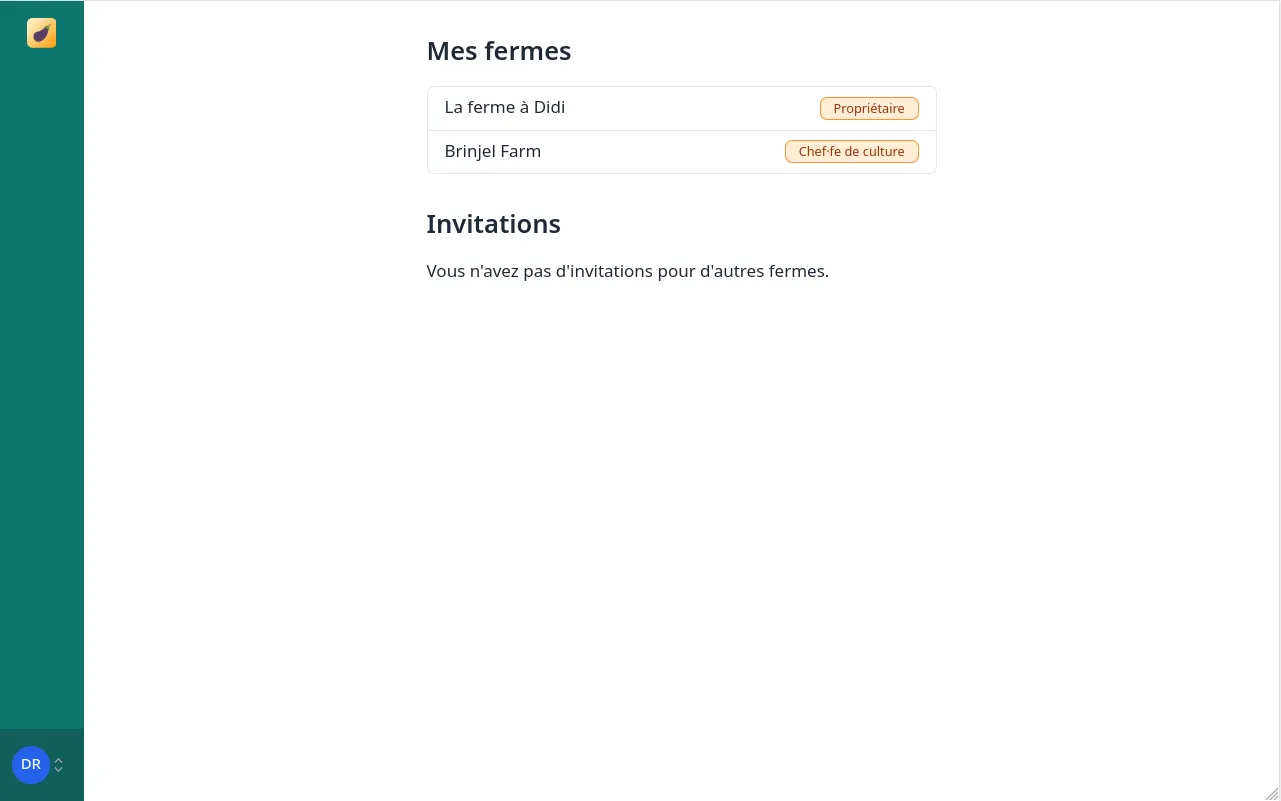
Simply click on the farm you wish to access and the crop plan will appear.
Page addresses now include the farm name. It is thus possible to consult several farms at the same time by opening several tabs or windows.
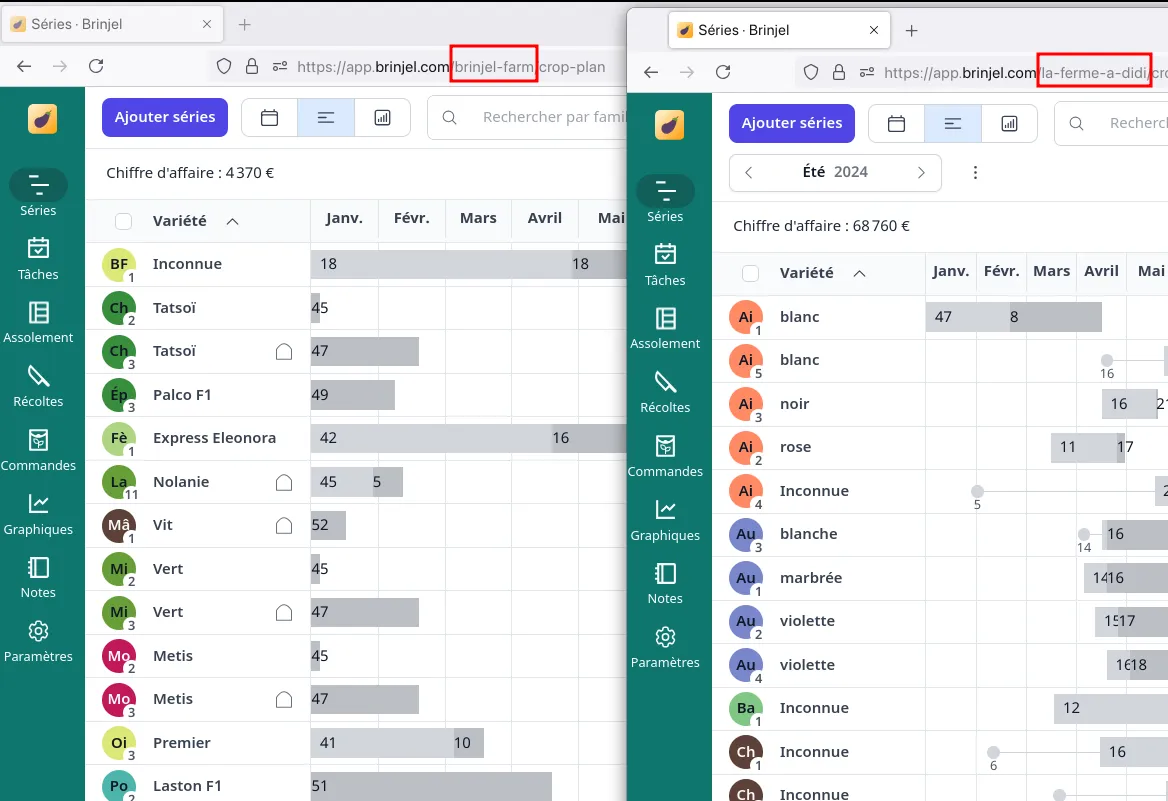
Invite guests to your farm
To invite someone to your farm, first subscribe. Next, go to Parameters then Team members. By clicking on the “Add invitation” button, a form appears. Enter the guest’s e-mail address and the role you wish to assign.
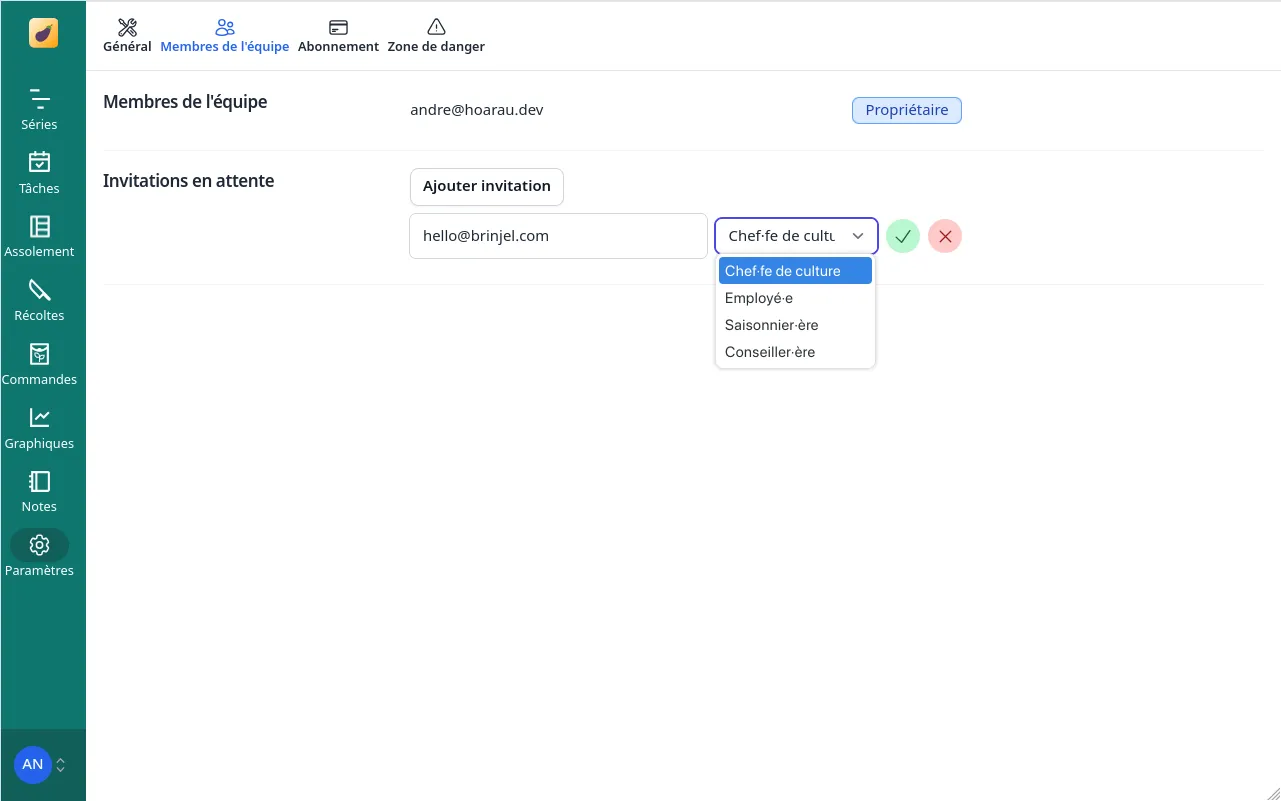
The invited person will then receive an invitation e-mail. If they already have a Brinjel account, they’ll simply have to log in to their account and accept the invitation from the farm list. Otherwise, they can create an account using the link in the invitation email.